Google Tag Manager

Accessibility on Google Tag Manager website.
When we developed Guidebot, we wanted to provide a service that was easy for website owners to integrate and easy for users to use.
Guidebot's features comply with the Web Content Accessibility Guidelines (WCAG).
To improve the accessibility of your website, simply install the Guidebot widget, following the instructions below.
Installation Guide
1
Log in to the Google Tag Manager admin interface, then select "Tags" from the left menu.
2
Click "New".
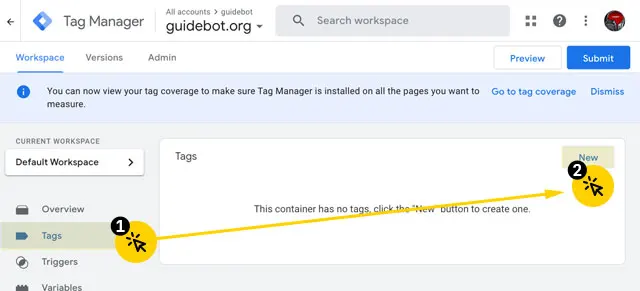
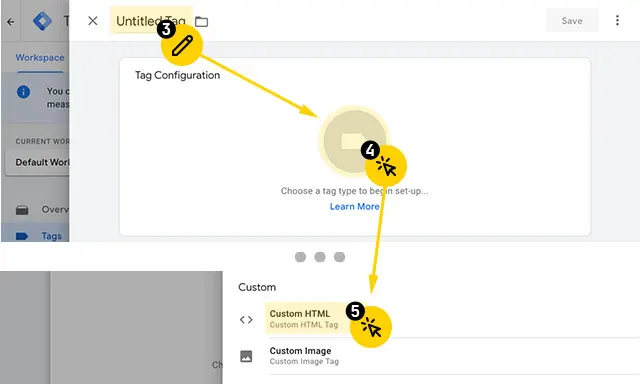
3
Name the tag (Recommended: Guidebot).
4
In the "Tag Configuration" panel, click on the icon.
5
Select "Custom HTML" in the "Custom" section.
6
Paste the Guidebot embed code into the "HTML" text box.
7
Further down in the "Triggering" section, select "All Pages".
8
Save the Tag.
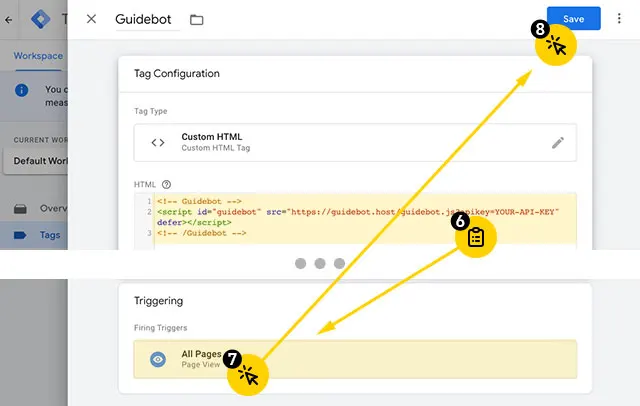
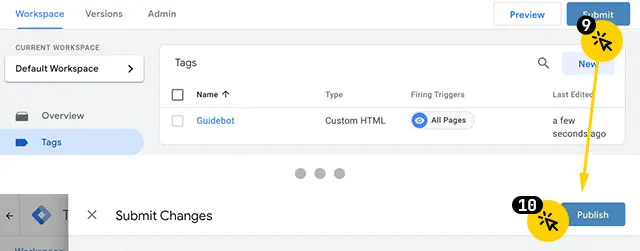
2
Click "Submit".
2
Click "Publish" to make the changes.
Done.
