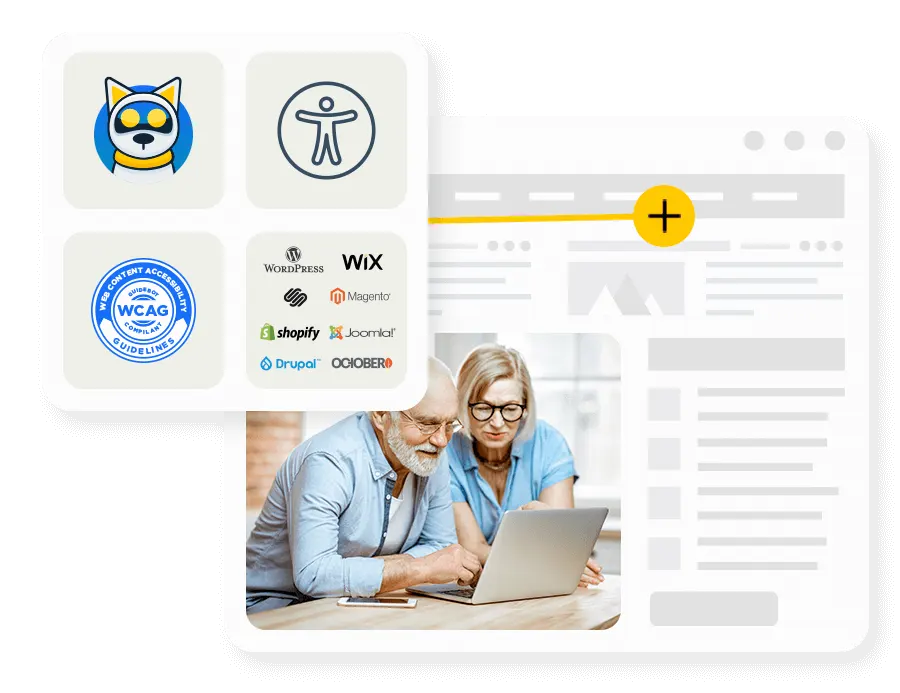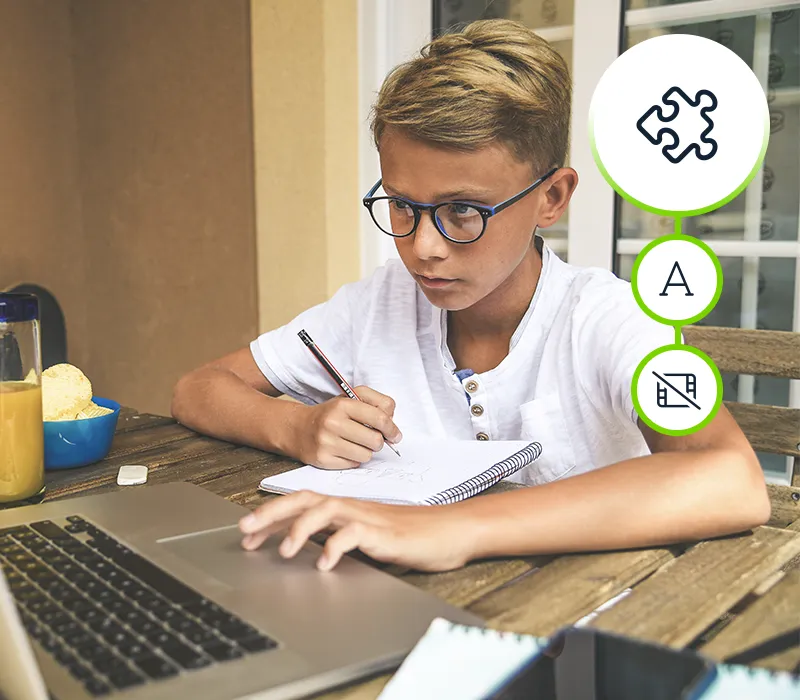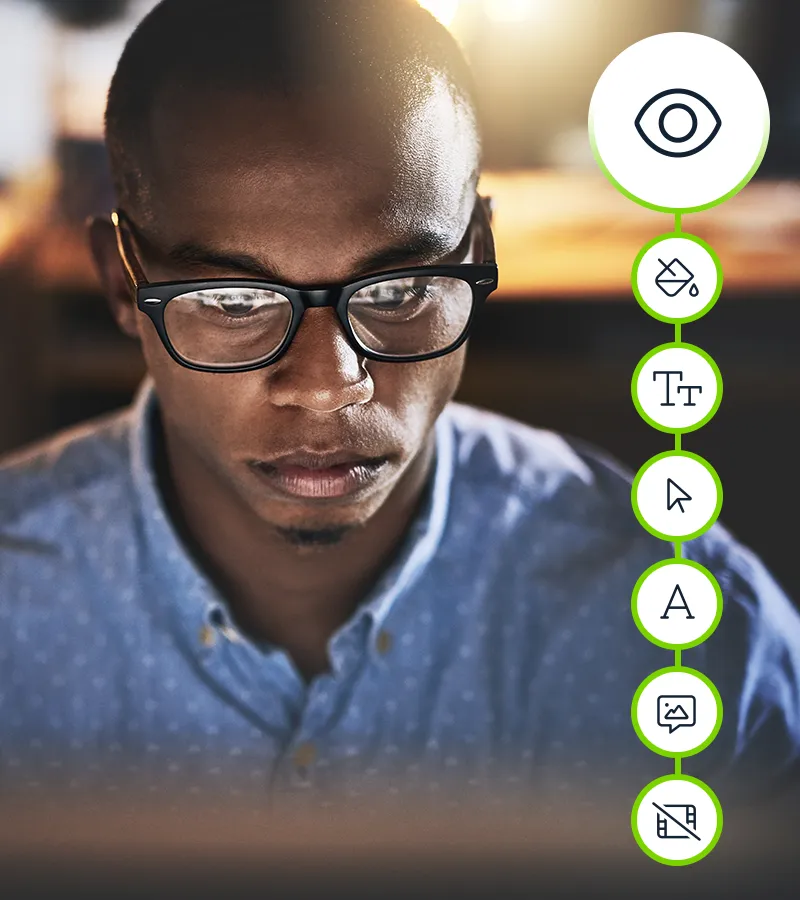Guidebot makes your website accessible
User-controlled accessibility features
You can make your website accessible using Guidebot, following the Web Content Accessibility Guidelines (WCAG 2.1), making browsing easier for visitors with disabilities.
Get Started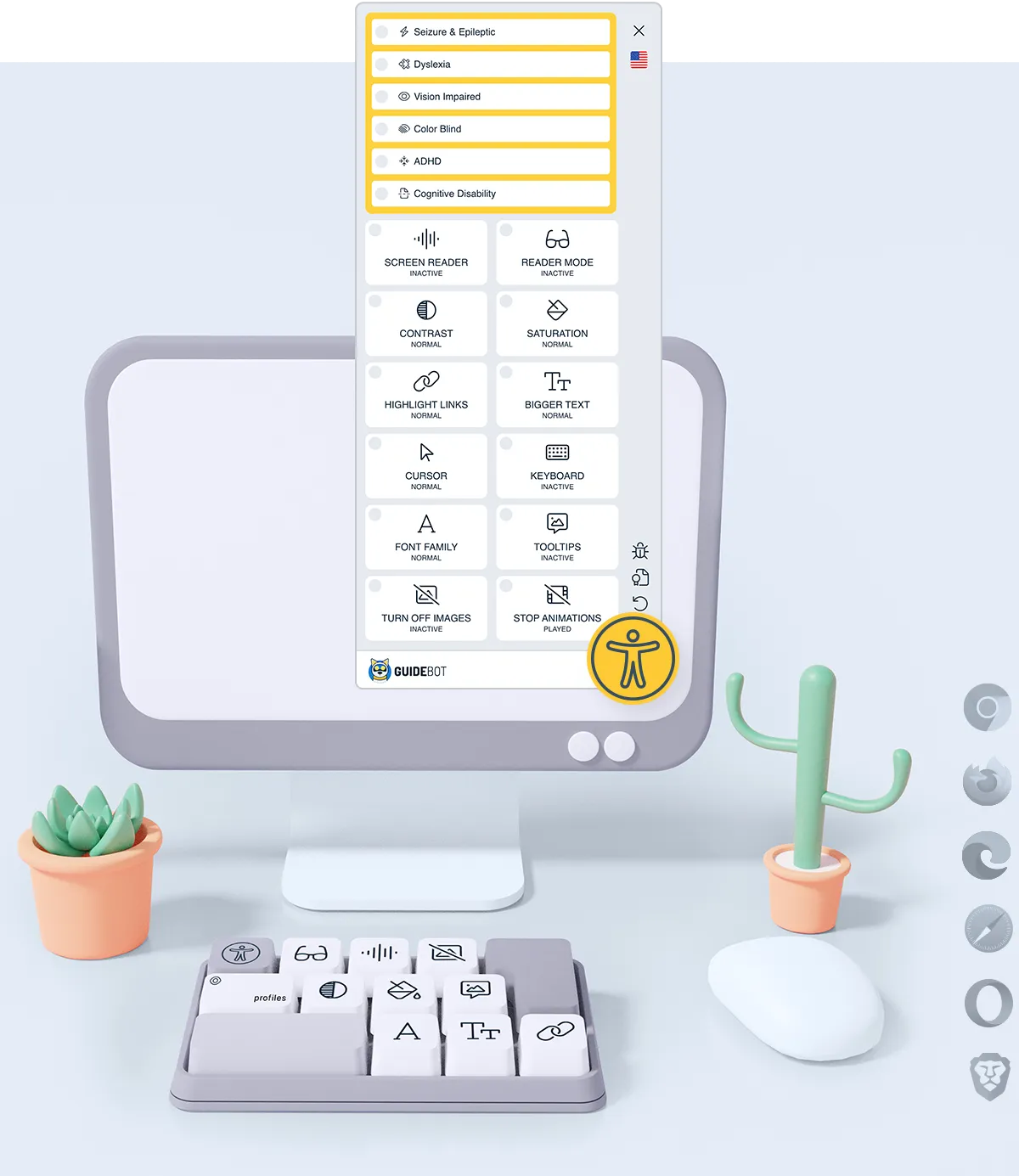










Easily integrated solution
When developing Guidebot, we aimed to provide a service that is easy for website owners to integrate and straightforward for users to use.

WCAG Compliance
The functions of our plug-in solution comply with the requirements of the Web Content Accessibility Guidelines (WCAG).
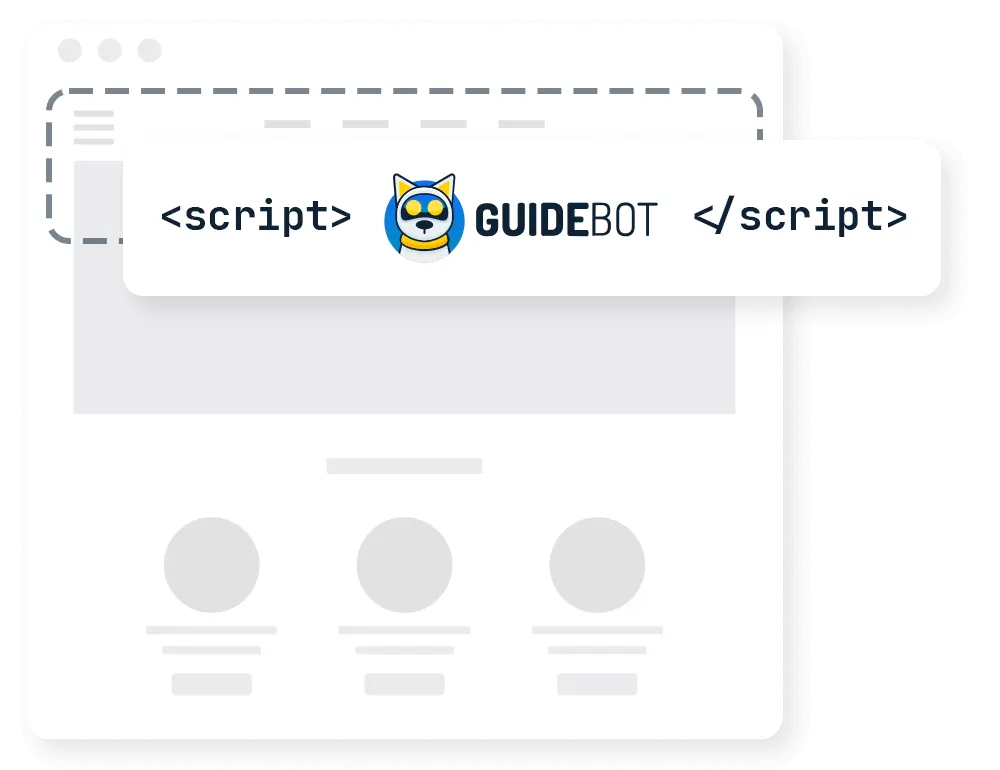
Easy integration
Our solution can be integrated into any website with a single line of code. We have developed plugins for popular CMS systems that can be integrated into the admin interface.
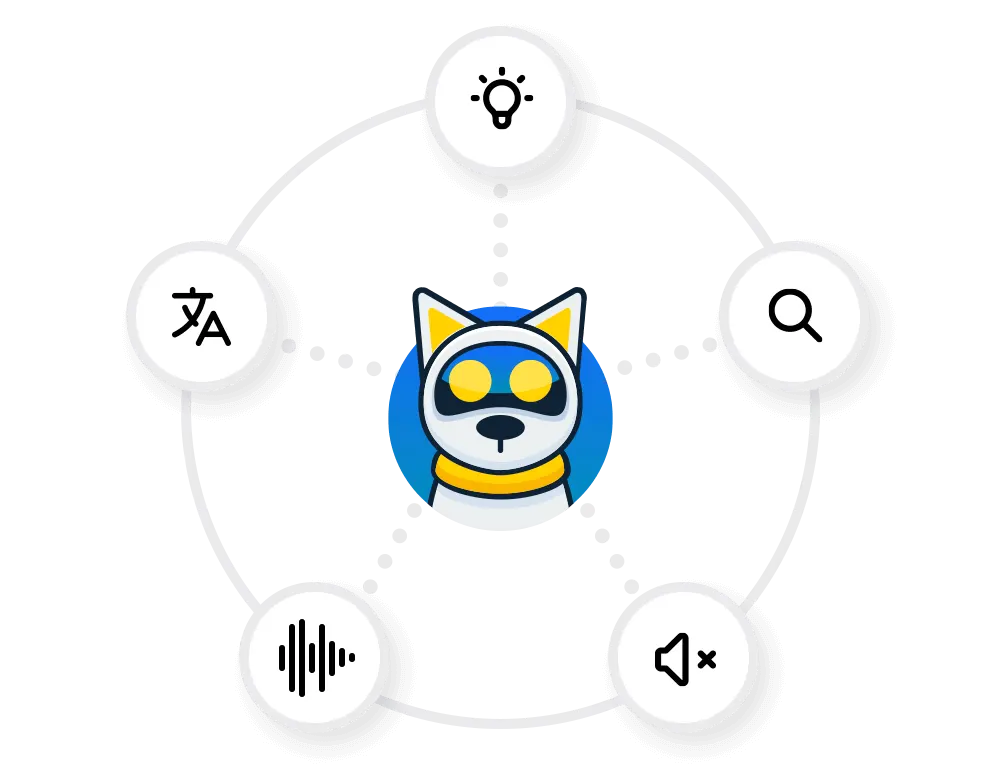
Continuous improvements
The new functions and bug fixes will be active on your website on the day of publication. There is nothing further for you to do.

Advanced efficient functions
Full accessibility is no longer an extra feature for websites, but a basic, highly important function.
We believe that everyone should have equal access to online services. However, many websites do not meet the expected requirements to date, developers have to invest extra energy to ensure that the website is properly optimized and resolves as many accessibility problems as possible.
With continuous development, Guidebot eliminates the problem and provides adequate quality access for all its visitors.
Advanced Web Technology
We are committed to web accessibility. We provide our customers with advanced technologies that can increase compliance with the requirements of internationally accepted WCAG 2.1, ADA, EN 301-549.
Controllable by users
-
Predefined combinations of Guidebot profiles provide a precise solution to specific problems, such as ADHD, seizure prevention, or cognitive function support.
-
Users can fine-tune profiles or put together a combination that works for them themselves.

Efficient and rich functionality

Screen Reader FREE BASIC PRO BETA
The "Screen Reader" reads the content of the page to the visitor, eliminating reading difficulties.

Reader Mode FREE BASIC PRO BETA
"Reader Mode" collects text from the page and displays it in an easy-to-read format, free from distractions.

Contrast FREE BASIC PRO
Inverse colors, dark and light contrast make your website more readable.

Saturation FREE BASIC PRO
Adjusts the color intensity between low, high or grayscale.

Highlight links FREE BASIC PRO
It makes links and buttons easily identifiable on the website, making it easy to navigate.

Bigger text FREE BASIC PRO
It enlarges the texts, thus making the website more readable. 3 different levels can be selected.

Cursor & Guide FREE BASIC PRO
Increases the size of the cursor. The cursor mask and guide line help you maintain concentration.

Keyboard FREE BASIC PRO
It helps navigation from the keyboard, highlighting the content that is currently in focus.

Font family FREE BASIC PRO
The website sets families of letters that are more difficult to read to standard or dyslexia-specific types.

Tooltips FREE BASIC PRO
It displays the alternative texts and "aria" tags of the images near the mouse pointer.

Line Height FREE BASIC PRO NEW
The larger space between lines makes it easier for the eyes to jump to the next line, reducing the chance of mistakes. This is particularly useful for people with dyslexia and visual impairments.

Letter Spacing FREE BASIC PRO NEW
Words are easier to distinguish when there is sufficient space between letters. This helps users with dyslexia and those with poor eyesight, as the letters do not blend together visually.

Turn Off Images FREE BASIC PRO
It makes the images disappear, making the website easier to read, which improves the user experience.

Stop Animations FREE BASIC PRO
Eliminates moving, flashing animations that can distract or even cause a seizure.
Practical and clean interface
On the extremely simple user interface, your visitors can easily select the profiles they want to use and fine-tune them, thus ensuring the most useful functions for them.
Custom color selection for your brand.
You can customize the plugin's colors, icon, placement - and more - to match the look of your website.

Predefined Profiles
Predefined combinations of Guidebot profiles provide a precise solution to specific problems, such as ADHD, seizure prevention, or cognitive function support.
Seizure & Epilepsy Prevention Profile BASIC PRO
Disturbing effects and flashing surfaces on the page can trigger seizures in susceptible people. This profile stops these types of animations and fades out bright distracting colors to prevent a seizure.
Dyslexia Friendly Profile BASIC PRO
Approximately 15% of the population has dyslexia. This profile is trying to help you with text recognition and fluent reading.
Visually Impaired Profile BASIC PRO
This profile compiled for the visually impaired contains definitions that allow for easy navigation.
Colorblind Profile BASIC PRO
Unfortunately, not everyone sees the colors correctly on the monitor. This profile is trying to help them by highlighting the colors.
ADHD Friendly Profile BASIC PRO
Attention deficit hyperactivity disorder affects more and more young people. Every young person in their 20s struggles with ADHD. The combination created in an ADHD-friendly profile reduces distractions and helps with text comprehension.
Cognitive & Learning Disability Profile BASIC PRO
Learning disabilities have a negative impact on reading comprehension. This profile elevates the reading experience, helps you keep your attention.
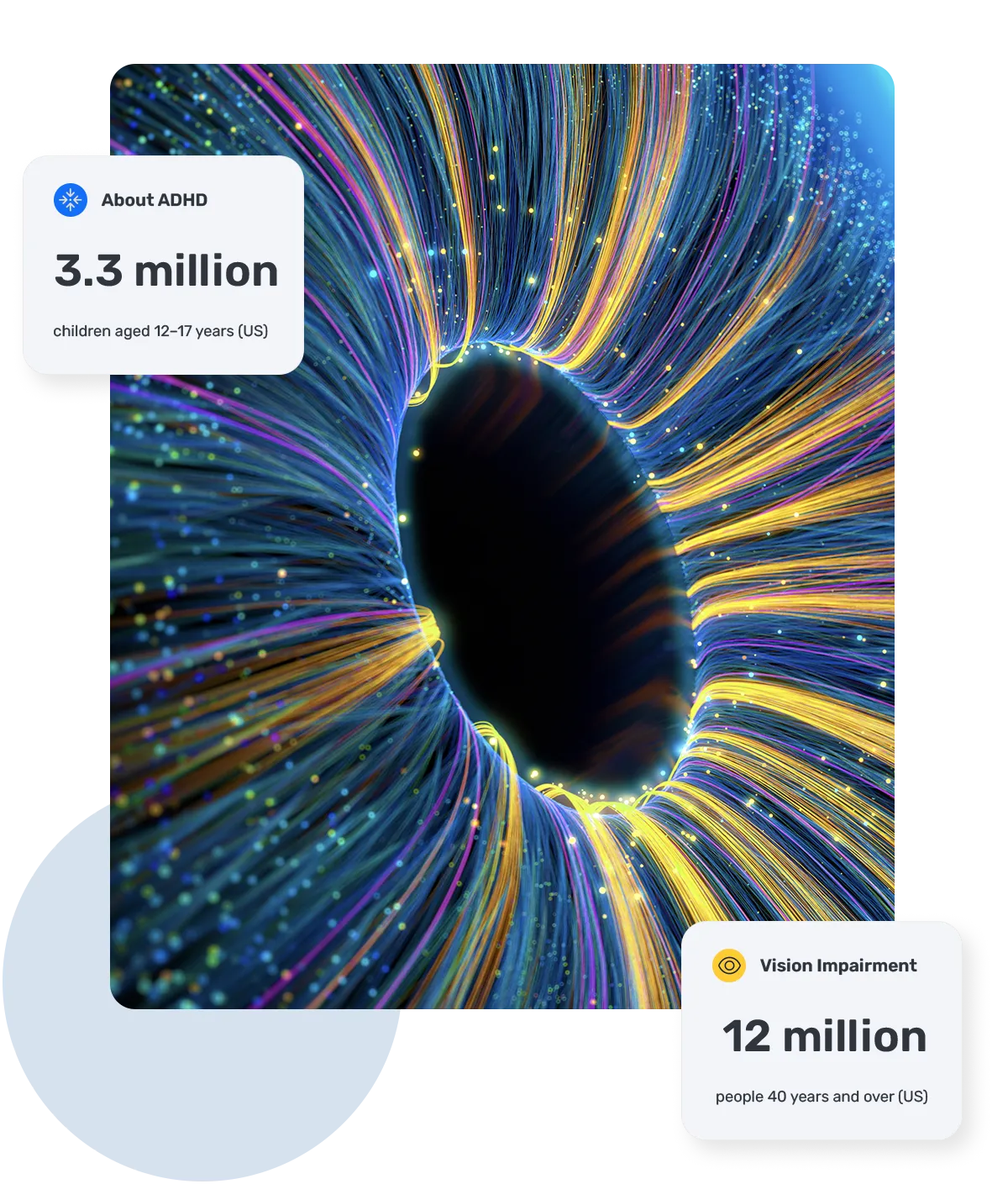
Why is accessibility more and more important?
Equality is a fundamental human right.
20% of the population is struggling with some kind of vision problem.
Nowadays, almost every household has the Internet, and everyone has a device suitable for browsing in their pockets.
This also means that 20% of users don't get the right experience on the Internet.
We are trying to reduce this number, because we believe that everyone deserves web freedom, unrestricted browsing.
We believe accessibility will soon become not just an extra feature on websites, but a must-have service.
Equality is a fundamental human right.
1.6 billion users don't get the right experience on the Internet
Every person deserves the freedom of the web
Compliance with WCAG, EN 301-549, ADA guidelines is becoming increasingly important
One line of code and you're done.
-
Guidebot supports most web platforms. Inserting the system is very easy.
-
For individual systems, a line of HTML code is sufficient.
-
To complete the necessary steps, see the Installation Guide.
Got Questions?
We will try to answer the most frequently asked questions here.
What is the difference between the free version and the paid version?
Briefly, only predefined profiles can be used in the free version. Thus, users do not have the option of fine-tuning. The image colors can be adjusted from the "Basic" version. The Guidebot logo and info icon can be turned off in the "Pro" version.
Do I need to change the website code to make everything work properly?
In all cases, a review is recommended for websites. Guidebot's optimization is continuous, but at the same time there are areas that can only be properly affected if the website meets certain basic requirements. Examples include filling in appropriate alternative text for images or placing "aria" tags in the code. Our website optimization guide will help you with this task.
If I make changes to the website, do I need to set anything on the widget afterwards?
No, Guidebot will properly handle the changes as soon as they appear on the website.
Is there a quantity discount if I manage several pages from one user page?
Yes, we can provide agency and quantity discount over 10 associated websites. If you would like to know more about discounts, please contact us.
How easy is the installation on my website?
The installation of Guidebot is very simple. We have created unique plugins for popular CMS systems, so you can easily install the widget even without programming knowledge (the number of plugins is growing). Without a plugin, inserting a single line is enough for installation, the detailed guide will help you with this.
Does the Guidebot widget slow down my page?
The Guidebot widget is activated after the website is fully loaded, so as not to affect the speed of your website.
Have more questions? Ask your question here
Are you ready for accessibility?
Make your website accessible to everyone.