October CMS

Accessibility on October CMS website.
When we developed Guidebot, we wanted to provide a service that was easy for website owners to integrate and easy for users to use.
Guidebot's features comply with the Web Content Accessibility Guidelines (WCAG).
To improve the accessibility of your website, simply install the Guidebot widget, following the instructions below.
Installation Guide
Before you start the installation, download the Guidebot October CMS plugin:
Guidebot October CMS plugin
Guidebot October CMS plugin
1
Unzip the plugin.
2
Copy the extracted "codemium" folder into the /plugins folder of the October CMS.
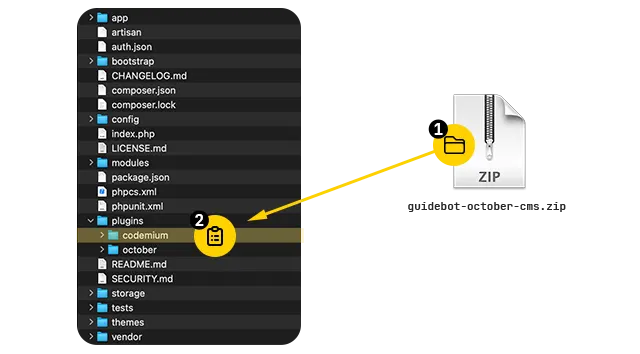
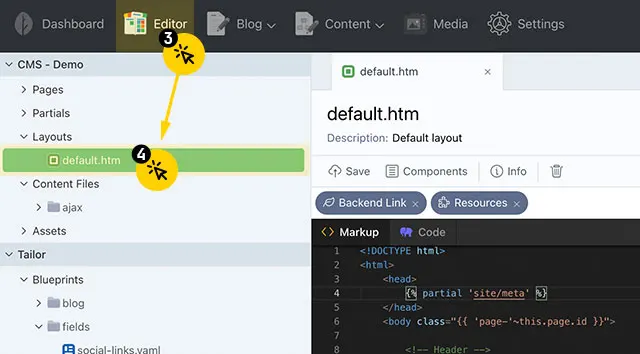
3
On the backend, click on Editor.
4
In the Layouts folder, open the "default.htm" file (if you have individual or multiple layout files, make the changes in each of them where you want the widget to appear)
5
Click Components.
6
Drop the Guidebot component directly before the </head> tag.
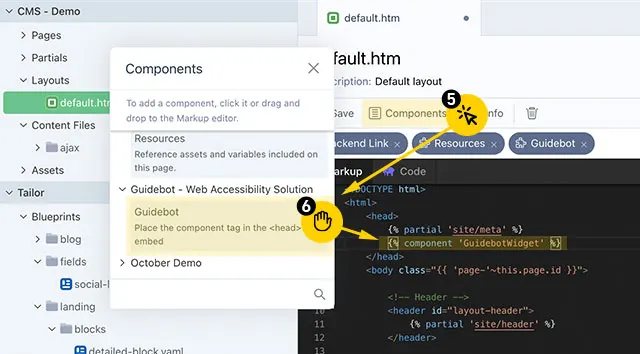
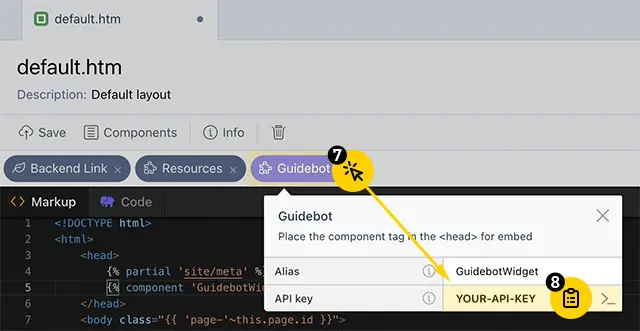
7
Click on the Guidebot component button.
8
Insert the API key in the "API Key" field.
Done.
